PHP - Fatal error: Class not found
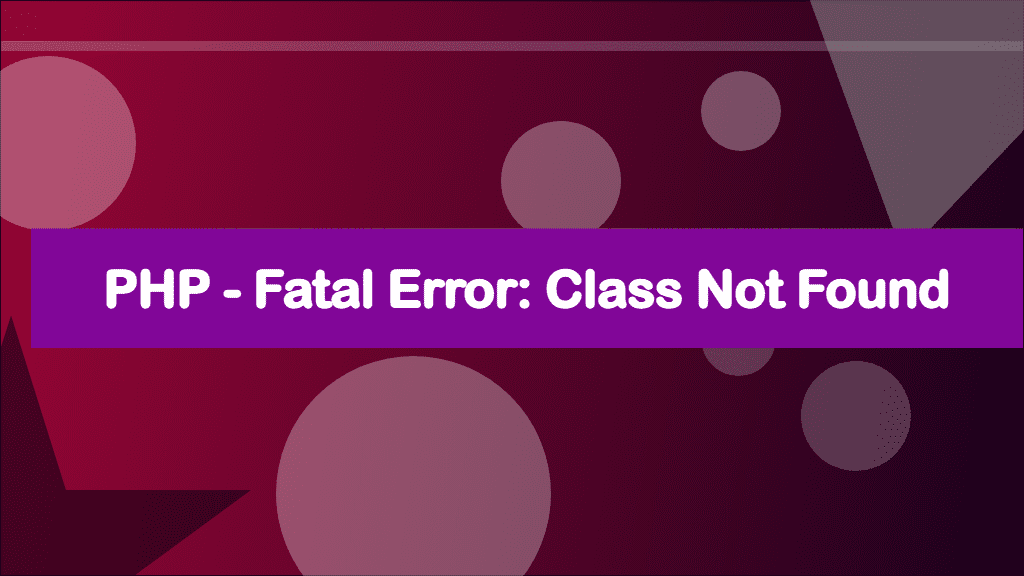
What was happened
I am working on adding new features to a web system written in PHP.
After sometime of coding and make it works on the local environment, I need to deploy the code to development servers for testing.
But everything stops working, with a really mysterious message
Fatal error: Class ... not foundWhat!!!
I double-check the folder, the class. They are there!
The cause
Since the error message must have something to do with php autoload, I take an investigation, and finally found the cause!
For php autoload to work, the file name and the class name must exactly match.
Let see an example
// filename: app/Models/Userorder.php
namespace App\Models;
class UserOrder { }
// in another file
// instantiate the class
new \App\Models\UserOrder(); Pay attention to the file name Userorder.php
to instantiate the UserOder class, php will try to load the file app/Models/UserOrder.php first
but since there's no UserOrder.php file (the file was Userorder.php), it fails and throws the fatal error.
Fatal error: Class UserOrder not foundBecause my local development machine was Windows, and windows is case-insensitive, it can load the file normally.
Solution
Just change the file name
$ mv app/Models/Userorder.php app/Models/UserOrder.phpHope everyone doesn't waste the time to that kind of bug.
![[PHP]Empty関数の問題](/assets/static/thumbnail.3df3210.3780d4e5c79fd3f2d11e7d449c39de83.png)